In the labyrinth of the IT world, or the IT systems of Corvinus
2024-08-08 09:39:00It is easy to get lost in the pile of information caused by the always ongoing expansion and development of university systems, not only as a freshman, but also as a proficient university student. Which platform is good for what? Where and how can we take care of our administrative business in the most efficient way? In our article we gathered some information about the university’s IT system to help you in orientation.

This is one of the most fundamental systems, which you will be using very frequently. Here is where the login happens every semester, where you enroll in a course or exam, and where you take care of your financial businesses. Besides, you will use it for many administrative tasks, like submitting applications or applying for scholarships. You can reach important messages and notifications on deadlines both on Neptun and through the university’s email system.
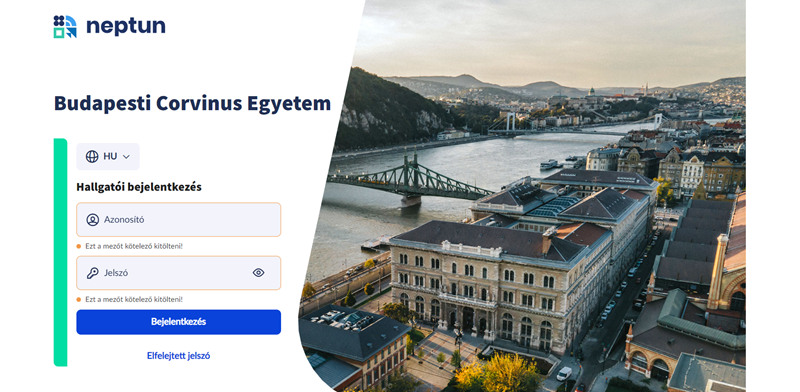
Another “proverb” that is mentioned on a daily basis, is the university’s official e-learning platform, where you can find pre-recorded videos of lectures, reading materials, and self-tests. Every course has its own individual space, where the lecturer can upload all the materials needed for the course. It is useful to pay attention to notifications, since course leaders are able to communicate with students through this platform as well.

Sometimes called “The compass of university life”, counts as an absolute breakthrough. The innovation developed by Corvinus-students is available since the spring semester of 2021/22 and is still going through some improvements. The main goal of this platform is for students to have a picture of what kind of opportunities are available for them.
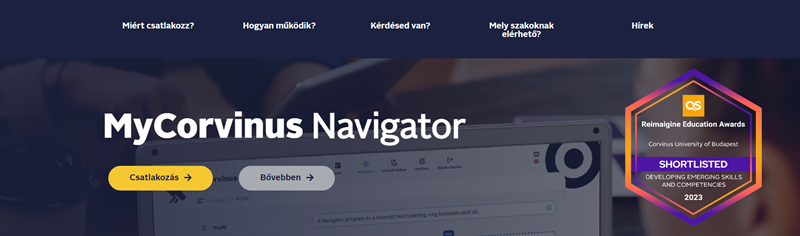
The site was created for every field of study individually, so that everyone is able to look for advice for the future according to their academic major. Another advantage is that it’s easily accessible: first you need to fill in a questionnaire on the MyCorvinus webpage. This is a personality test that takes a maximum of 20-30 minutes and which at the end gives us a result of our personality-profile based on our answers, containing our competencies and career-types that suit us the best. Furthermore, it shows all the opportunities and subjects available at the university, if we decide to follow this road. We can discuss the results with profile-assessment consultants, through which vague parts can be cleared out as well. In addition, one can participate in an orientation mentoring, where professionals help us get closer to knowing our future goals and opportunities. You can retake this course every other semester. And those who want to take a real deep dive into it, can apply for the last stage, called professional career-consulting, which is free of charge.
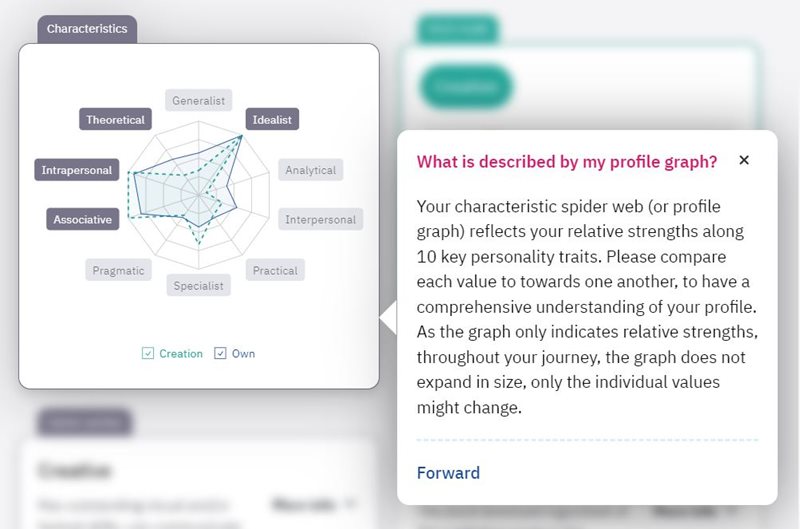
Outlook
The university’s official mailing system. If you would like to contact a professor or a university coworker, this is the platform to use. Everyone gets their own email address (firstname.lastname@stud.uni-corvinus.hu), which you can use for reaching others and also where you receive the most important information (like notifications about Neptun messages), therefore it’s useful to stay up to date and check it regularly. Besides, it is worth knowing that every student is entitled to the usage of an Office 365 package, which is accessible and ready to download from Microsoft 365. Keep it in mind that the two-factor authentication might log you out sometimes and therefore notifications won’t be visible. Other features of Outlook are for example that you can reserve study and other conference rooms for different types of occasions.
Cusman
You will meet this expression many times as well, since you can only login to many platforms – such as Moodle, Teams or MyCorvinus – with a specific username-password combination. So, this is the Central User Administration System, that unifies the login to all platforms. The password you create at the time of enrollment will have to be refreshed from time to time, but the system warns you when to do that. Your official email address will also be created during the registration process.
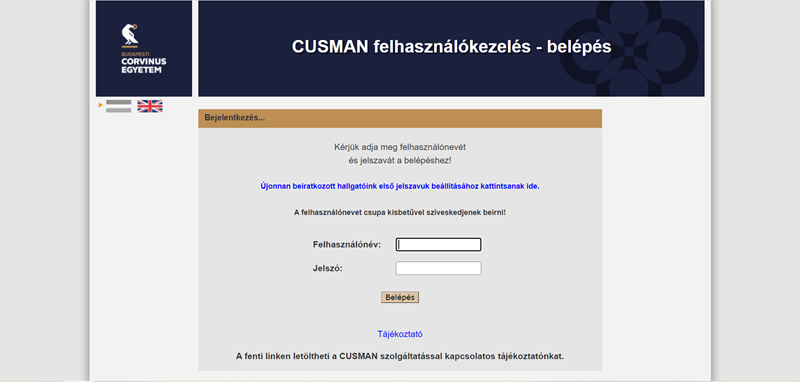
Teams
Surely, you are also familiar with Microsoft’s online meeting platform. Teams is a great option to have non-attendance classes or consultations, and can also be used for communication purposes or for teamwork. Course leaders can upload materials beside Moodle here as well and also use the platform to communicate with bigger groups of students.
University WiFi and VPN
For those who have a finite mobile network it could be important that free WiFi is available on the university campus under the name Cornet-EAP and eduroam. Both can be accessed via your own Cusman ID. VPN (virtual private network) is useful when trying to access secured university sites and also when browsing through the library database. Furthermore, you can find other vital academic sources if you activate this service.
Do it Online!
A relatively new platform, but it can be very helpful when dealing with your academic affairs. There are many options available you can search through to find the best solution to your problem and sometimes with the already uploaded information you are able to find answers to your questions without external interference. However, in case you don’t get an answer, you have the chance to start an immediate mailing through this site, and after that the state of your case can even be followed here as well. Administrators usually contact you within a few hours, the communication is quite seamless. If you are lost about student ID application, scholarships, choosing specialization, and Erasmus or exchange programs, search on the platform on the university’s website under “Hallgatóknak”, under “Hallgatói tanulmányi ügyek”.
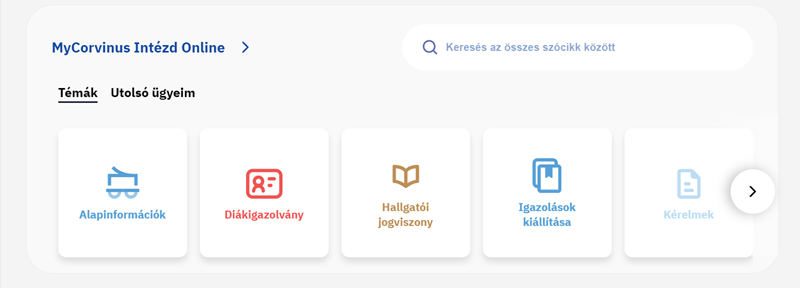
My View
The university’s newest student feedback system, where you can evaluate at the end of the semester the subjects and lecturers you took in the given semester. By filling in MyView you can help the work of teachers and make it happen that students of the upcoming generations can study in a better system with courses specifically tailored to student’s needs.
MyCorvinus app
An app that encompasses the most important services of university life. You can find your timetable, useful news, the map of the university’s buildings, contact details, academic calendar and a lot of other things. The application has a “Discounts” menu item where you can use coupons assured by different partners, for example in Starbucks or Sugár Cinema.
Social media platforms
The university has an official Facebook-, Instagram-, and TikTok page as well. It is worth following these if you don’t want to miss out the latest news and curiosities. Other very useful sites are Corvinus Hallgatói Önkormányzat and BCE Hallgatói Szociális Bizottság, where you can explore the newest information about the university life and important scholarships.
We obviously recommend following Közgazdász Online student blog, not only on Instagram, but on Facebook as well, where you can read content and articles connected to cultural, economic and other interesting topics.
Written by: Corvinus Hallgatói Médiaközpont, Cover image: Pixabay