Neptun forgotten password
For the Neptun student web, the forgotten password option has been implemented. You no longer need the help of the Student Coordinator if you forget your password, with just a few clicks you can set a new password anywhere, anytime!
It is important to note that the forgotten password feature will send a password reminder to your official default email address set up in Neptun, this is usually your email address “stud.uni-corvinus”.
The process of requesting a new password
On the login screen, click on the “Forgot password” button to start the process

Click on the button in the window that appears and enter your username, your Neptun code. In the window that appears when you click on the “Next” button, you must answer the security question. If the capthca has been successfully completed, click on “Next” and you will see the message below confirming success.
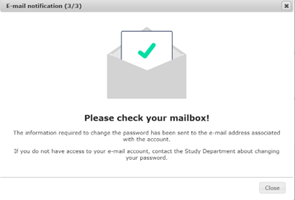
The e-mail will be sent to the e-mail address set as default in Neptun, which contains a link to set the new password.
The link is valid for 24 hours, after this time please request a new link!
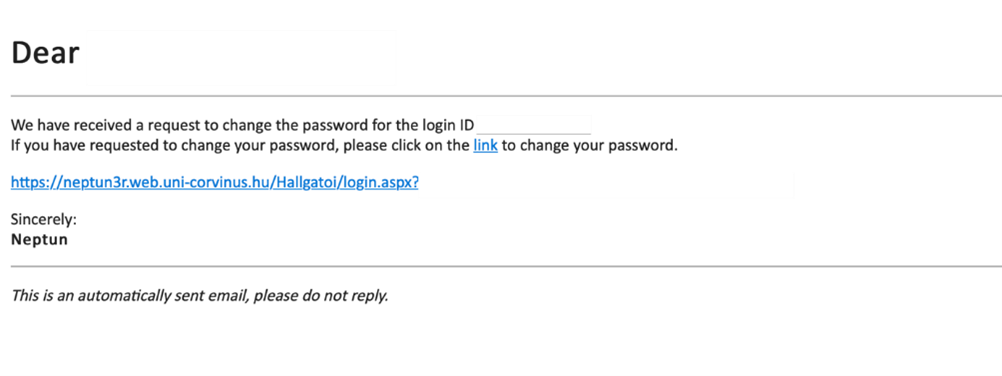
If the request is successful, clicking on the link provided in the email will bring up a login screen with a “Change Password” pop-up where you will be asked to enter the new password twice. Click on the “Save” button to change the password.
