You can only log in to the MyCorvinus app and HUB through your email address

You need to sign in to MyCorvinus mobile app and MyCorvinus HUB with the credentials of your @uni-corvinus or @stud.uni-corvinus email address. The password is identical with the one used for the former CUSMAN log-in.
As a result of the change:
- You will need to sign in to the MyCorvinus mobile application less frequently
(as the log-in expiration is extended from 30 days to 90 days)
- Moreover, If you are logged in with your abovementioned email address in any web services, you will not need to type in your credentials again
New, changed log-in flow:
- After pressing “log-in” in the entry page of MyCorvinus mobile application or MyCorvinus Hub, you will be redirected to the university’s Microsoft 365 log-in page.
- If you have not logged-in with your @uni.corvinus or @stud.uni.corvinus credentials yet, please type in your email address and the corresponding password, which is identical with the formely used CUSMAN one
- For later sign-ins you will not need to type in your credentials

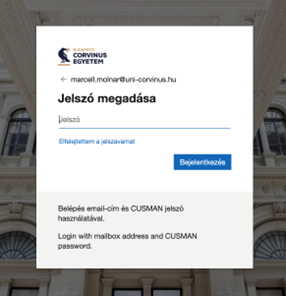
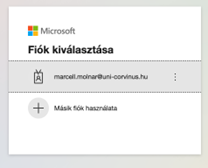
Services available on MyCorvinus Hub for our Students
- Do it Online!
- MyView
- Navigator (for selected programmes only)
Services available on MyCorvinus Hub for our Faculty
- MyVoice
- MyView
- Corvinus Teaching Excellence
- Naviagtor (exclusively available for those, who participate in the programme as a mentor)
MyCorvinus mobile application is available both in Hungarian and English. It is available at App Store for iOS devices, and from Google Play for Android devices
Our Digital Innovation team welcomes any feedback how we can improve, enhance the aforementioned products, services. Please submit your remarks via the form available at the opening page of the app, or personally in building E, room 183.